iPad Pro Game Changer

Lets get the punch line over and then I’ll outline my thoughts on the why, I think the iPad Pro is fantastic. It should be a game changer for a lot of people and this type of device is certainly the future of general computing, not an OS with touch but iOS with more capabilities.
I was after an upgrade
Currently my Macs are all getting pretty long in the tooth and I’ve been looking out for replacements. My Mac Pro at home is from early 2008, My work Mac Mini and 11" MacBook Air are both mid 2011 models so everything is ready for a change. My most used machine was my 11" MacBook Air. So I looked at the Apple line up and the new MacBook appealed for size and weight but was in real terms not an upgrade and the new singular port was a concern for projecting, not only new rarer adapters but also power but then along came the iPad Pro. I was early in the game and so I have the larger iPad Pro, I would still pick this one over the smaller Pro now, although the true tone display sounds great.
Brief aside
I run the Games Design & Art course at Winchester School of Art and as soon as possible we purchased a couple of iPad Pro’s for concept art. I hoped they could replace the iMac plus Wacom in the future as they would be half the cost, portable and half the desk space in the studios. Prior to arrival the students thought I was just being an Apple Fan boy and they would be the poor mans Wacom Cintiq. I have to say within hours of the iPad Pro’s & Apple Pencil’s arriving, the students changed there minds!
The fateful stylus
So let just start with a fact, the Apple Pencil is by far the best ‘pencil’ I have ever used, having used various tablets and stylus this one is fantastic. Procreate is probably the best app out there for drawing and although there is still something about drawing onto glass that you have to overcome the fact you can use it like a sketchbook and rest your hand on the iPad is something not to be scoffed at.
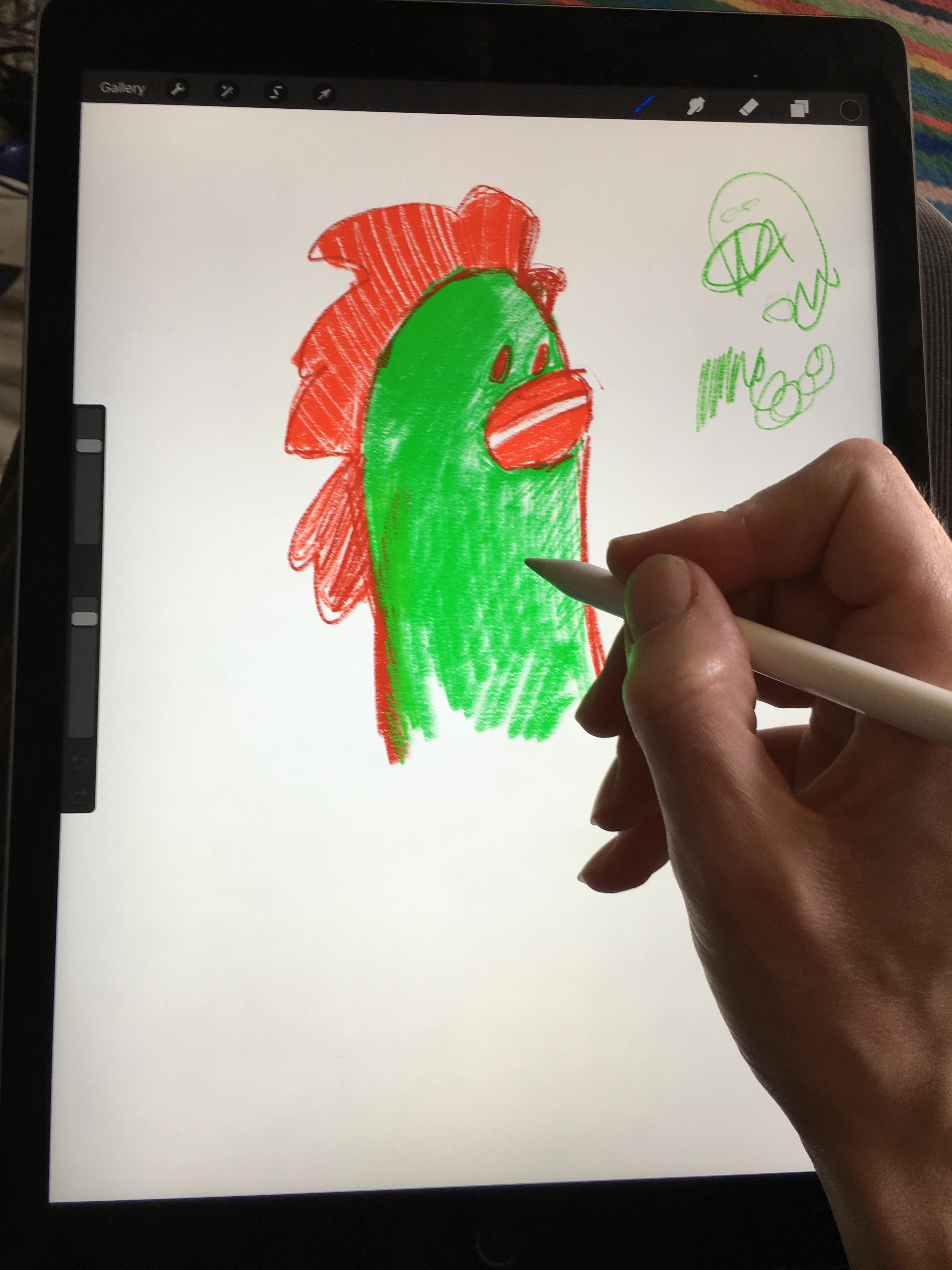
I don’t tend to draw much anymore but what I do a lot is sketch out prototypes and screen designs, which is often with a marker pen and a large sheet of paper that would then be photographed. I often found sketchbooks (a5 or a4) too small to do this kind of activity. I need to draw out the interaction and write notes next to the pieces, preferably typed or hand recognised to text. The drawing apps (I downloaded most of them) well they where obviously focussed on drawing, often missing type tools. Layout apps such as Adobe Comp might work for wireframes but where not sketchy enough and obviously actually aimed at page layout. At work we have Office 365 which includes OneNote, I expected Microsoft to lack pencil support but was surprised that the iOS Office apps and 365 seem to have good update attention. Well OneNote Turned out to be excellent. The big difference between this and other apps such as Paper, Evernote or the feature rich Notability was the combination of type and sketching and that it didn’t layout your sketch on a small sheet or card. OneNote doesn’t have an unlimited canvas size but it has a large canvas and you can zoom out quite far, I would like a little more zoom out options and perhaps a little more pressure support but OneNote is ideal for sketching prototypes and of course it syncs everywhere. (any app I use must sync everywhere)

Writing & Tasking
The other main work I need to complete is write and create tasks. Ulysses is by a mile the best app for writing with. I’ve tried so many writing apps over the years, FoldingText and TaskPaper on Mac held court for a long time but I think I’m pretty close to migrating everything I do to Ulysses. I need to plan out my groupings a little more and build up my confidence in iCloud for storage although this app has so far been iCloud rock solid, which cannot be said for many many others.
I have used Flow for tasks for a long time, after migrating from TaskPaper and although I never feel I use it as well as I could the iPad Pro and split screen means in a meeting I can take notes and assign tasks in one foul swoop and it felt better than having two windows open on my MacBook Air.
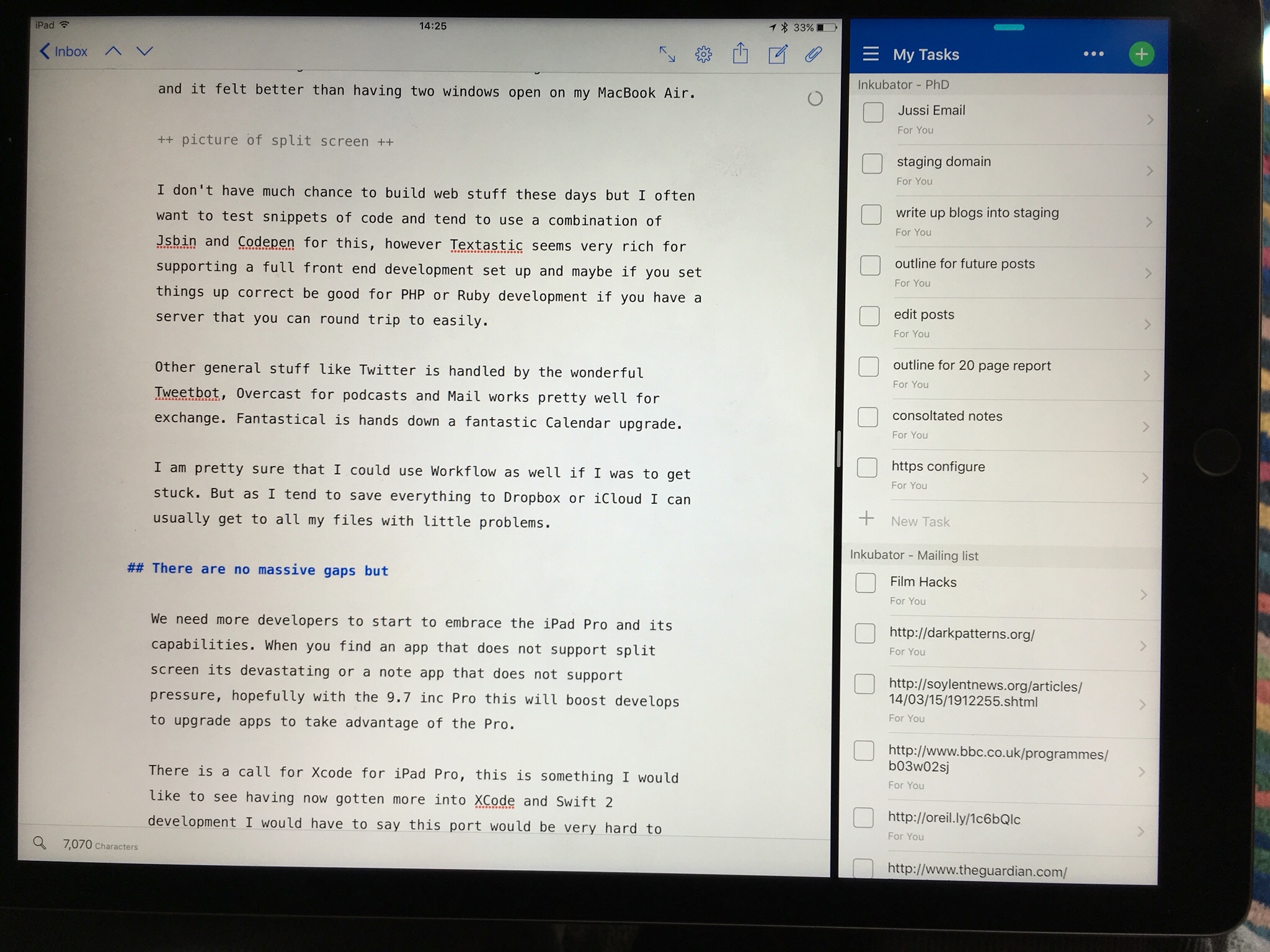
Coding
I don’t have much chance to build web stuff these days but I often want to test snippets of code and tend to use a combination of Jsbin and Codepen for this, however Textastic seems very rich for supporting a full front end development set up and maybe if you set things up correct be good for PHP or Ruby development if you have a server that you can round trip to easily.
General use
Other general stuff like Twitter is handled by the wonderful Tweetbot, Overcast for podcasts and Mail works pretty well for exchange. Fantastical is hands down a fantastic Calendar upgrade.
I am pretty sure that I could use Workflow as well if I was to get stuck. But as I tend to save everything to Dropbox or iCloud so I can usually get to all my files with little problems.
Keyboards and Shortcuts
I use the older Apple Bluetooth keyboard. The keyboard is fine with rechargeable batteries and I see no justification for buying the new lightning one although it looks very nice, more hardware Bluetooth keyboards from other manufactures please.
I would like to have some more keyboard shortcut options in general, although to be fair the support is pretty great and I have been having to recall a lot of shortcuts I had long since forgotten to get the most out of some apps. Ulysses keyboard support is top notch so it is certainly possible and matching against its counter part desktop app is a obvious but great choice, likewise also iOS mirrors much of OS X. If Ulysses could add a few more shortcuts such as adding images and allowing the cursor keys to scroll when not in edit mode, it would be flawless.

iOS could do with some minor tweaks to include more keyboard shortcuts for example CMD + TAB works great but I can’t force focus into the search bar when switching to Firefox (or Safari) so I have too tap for focus. Of course I can use spotlight but that is slower for a simple web search. I would also like to be able to quit apps (CMD+Q or W) and have some way to use dashboard and launchpad style functions. Dare I say it but maybe some iOS user mapping might be great, for example F5 and F6 do nothing. It’s worth noting that I don’t know if there is any manual for this, I just had to press and see. I also use the 3rd party TextExpander support which within Ulysses is excellent, but don’t forget to turn it on under setting in Ulysses to make it work just like OS X.
Stands
I use a very cheap stand from Amazon which is ok but I think I need to work out my use more to decide on the type of stand that may work best for my use, at the moment I find a pillow works as well as anything and I am happy the keyboard can be moved away from the keyboard however I need to see a few more stands in person.
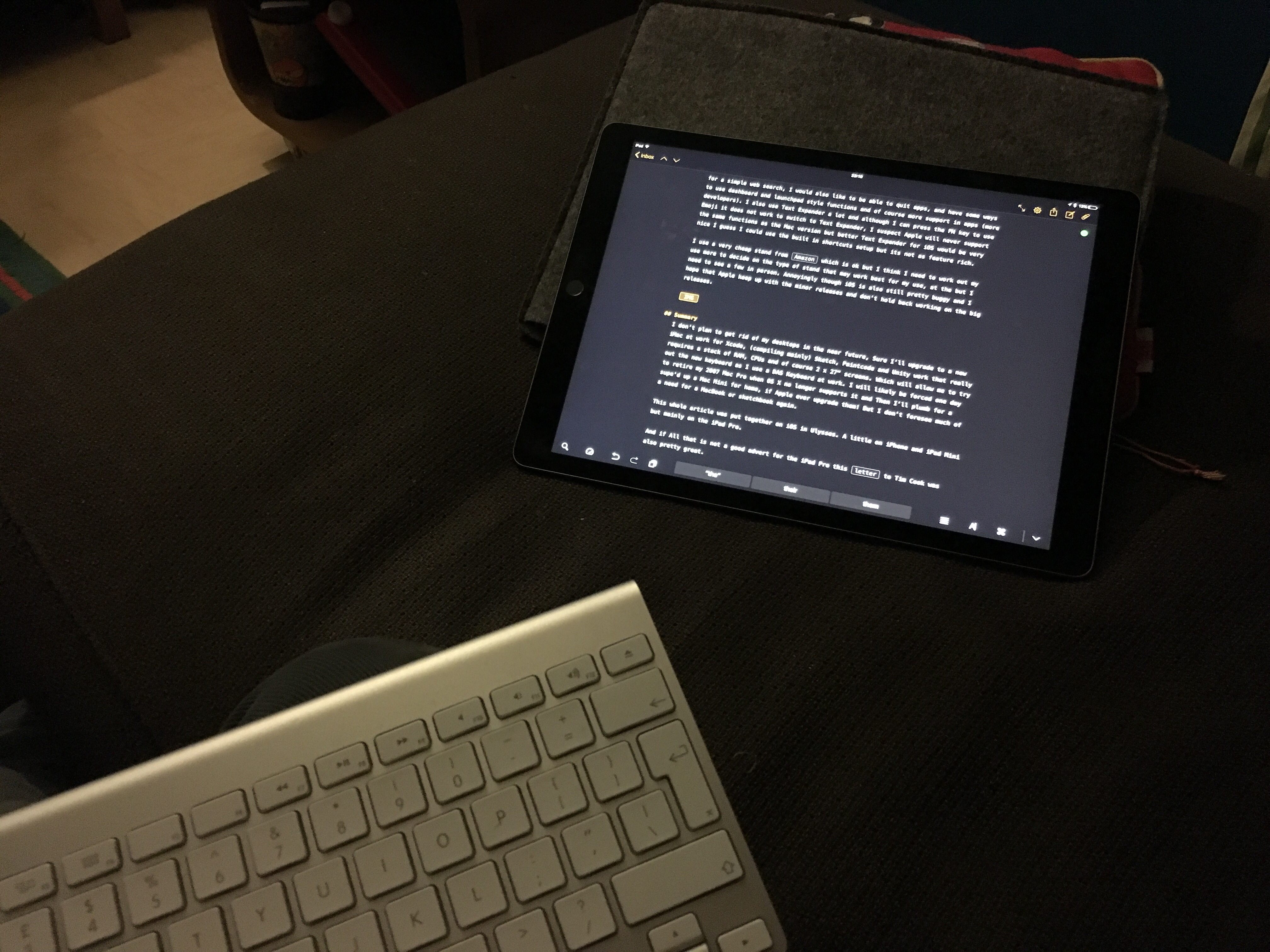
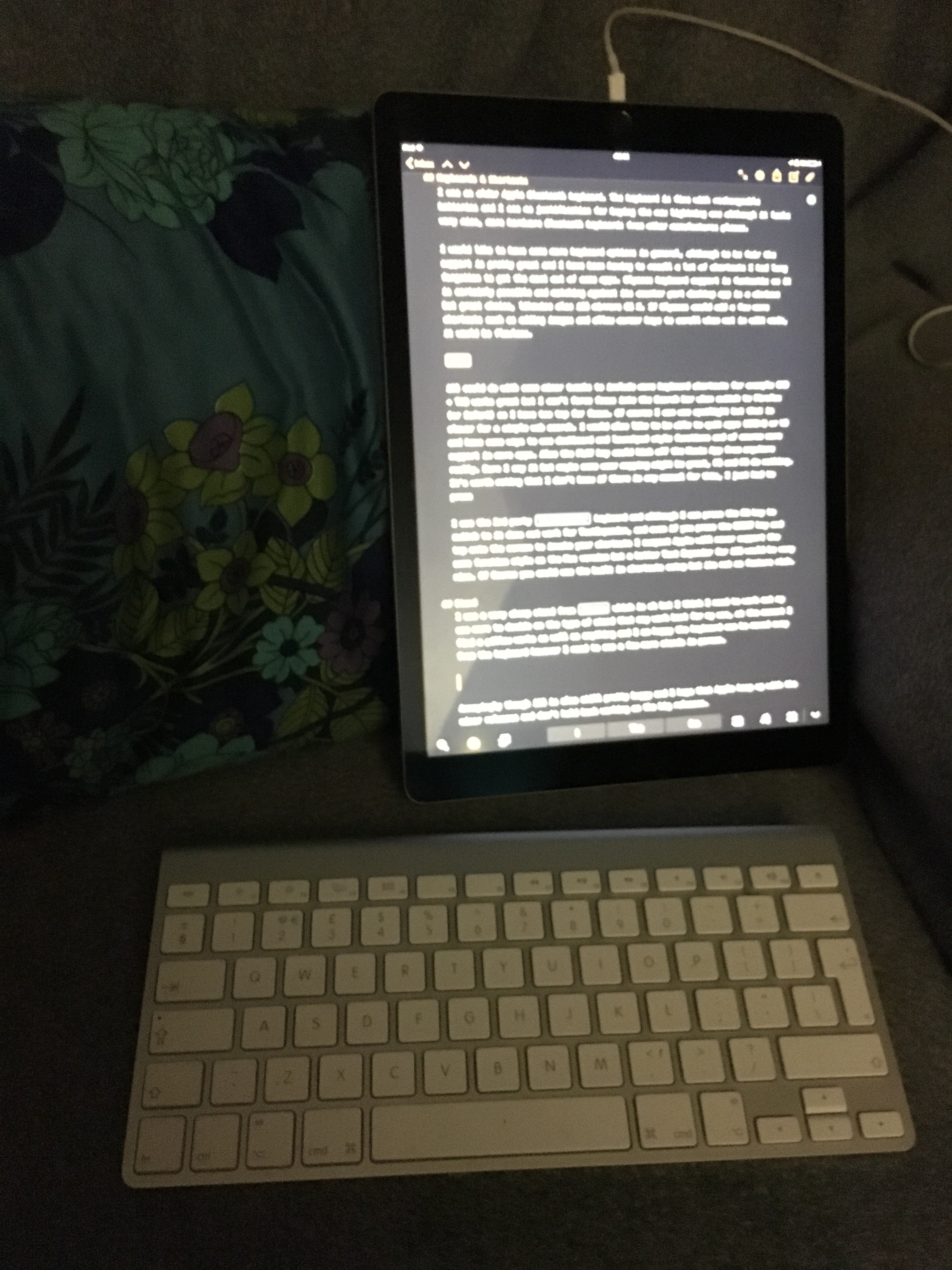
Presentation software
I need to work out my Slidedeck presentation options however if I can replicate something like Deckset on iOS or standardise my keynote set up I should be good to go. However custom fonts could be an issue, I have yet to install an of the apps that can help and I love using my Kensington clicker so I would really really really like to figure out the clicker situation. The nice thing about the Kensington is the USB connection means you don’t have to worry about Bluetooth or wireless interference

I have ordered the USB adaptor for connecting to Ethernet and other devices, maybe a nicer keyboard even so perhaps the clicker will work.
App Support
We certainly need more developers to start to embrace the iPad ecosystem and its the Pro capabilities. A Zbrush style app sculpting app is something I need to locate. And when you find an app that does not support proper split screen its pretty devastating. Hopefully however with the 9.7 inch Pro release this will boost developers to upgrade apps asap to take advantage of the Pro capabilities.
There is a talk of XCode for iPad Pro, this is something I would like to see having now gotten more into XCode and Swift 2 development recently I would have to say a port would be very hard. What would be much more interesting would be a node style and playground based editor that starts to really move programming to the next level outside of writing text but to connecting up UI and Actions, maybe more like a Quartz Composer or Shake, then this would be a worthy iOS XCode concept, however Bret Victor left Apple so maybe not!

Personally I would like to see Sketch for iOS (with Marvel plug in) before Xcode for building UI interface elements and prototype screens, that you could then take to your powerful XCode Desktop device.
No massive gaps but some general niggles
Firstly let’s just say the home screen needs sorting out! A new UI for that is indeed needed. Look at all that space and why can’t I add more icons to the grid, this is a hiccup and the classic its just ‘a massive iPhone’ issue.

Charging the Pencil is odd and I still fear snapping it off.
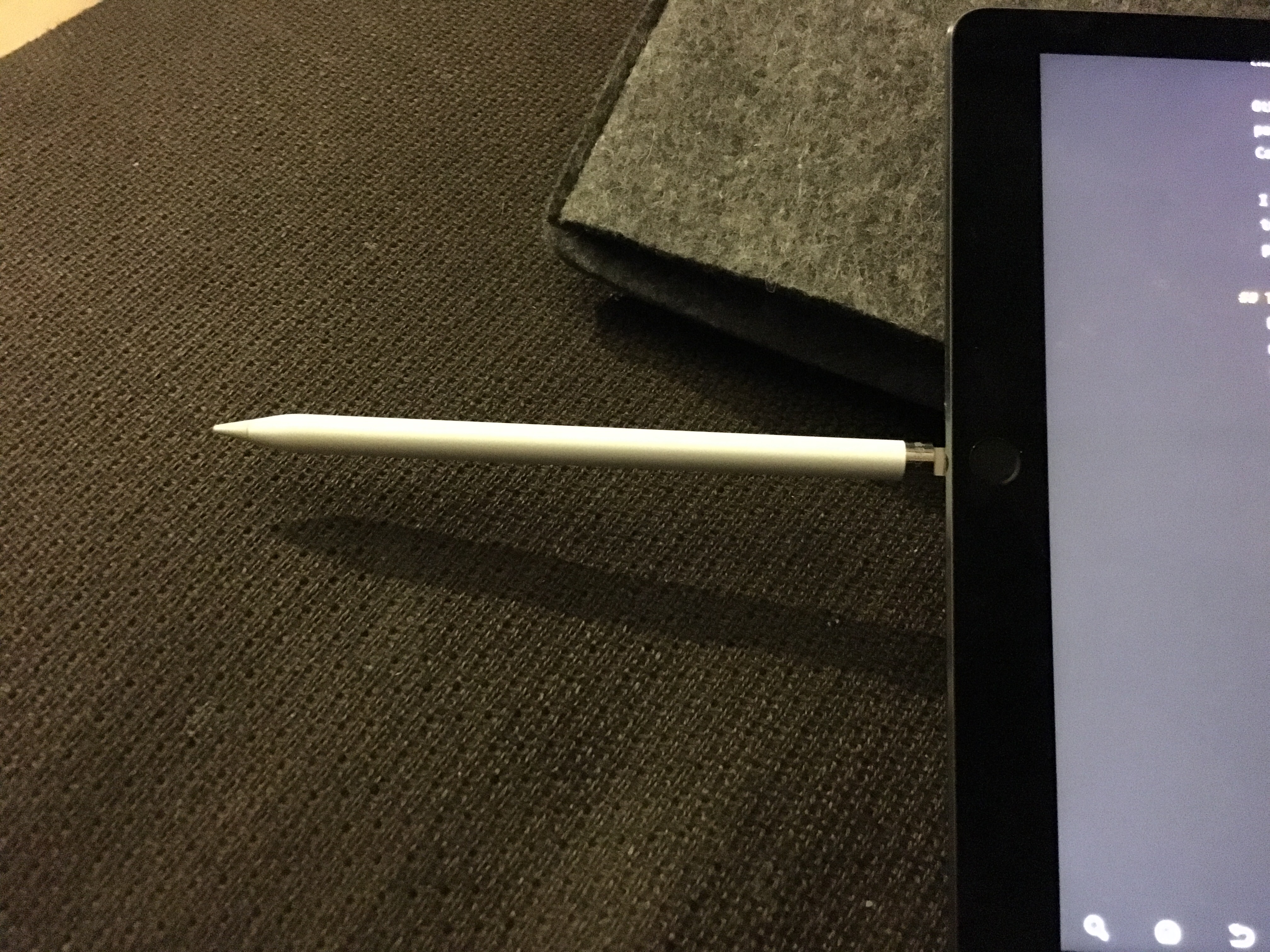
Apple should have a case that holds the Pencil, I bought my self this Hardgraft case, I’m a big Hardgraft fan.
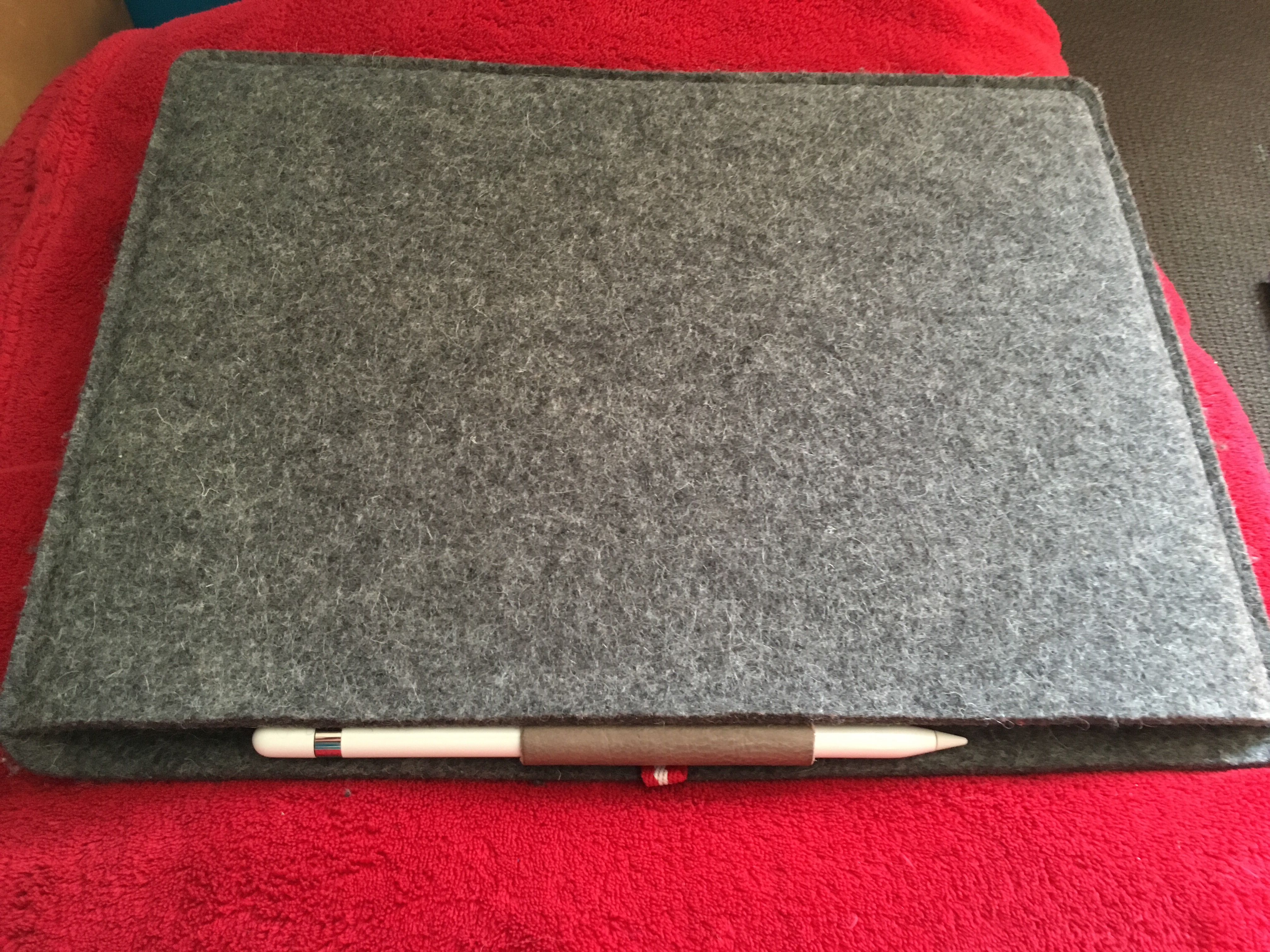
I am sure there are others out there but it is a little odd the Smart Keyboard cover does not have an option to store the Pencil.
Annoyingly though iOS is also still pretty buggy and I hope that Apple keep up with the minor releases and don’t hold back working on the big releases.

Summary
I don’t plan to get rid of my desktops in the near future, Sure I’ll upgrade to a new iMac at work for Xcode, (compiling mainly) Sketch, Paintcode and Unity work that really requires a stack of RAM, CPUs and of course 2 x 27" screens. Which will allow me to try out the new keyboard as I use a DAS Keyboard at work. I will likely be forced one day to retire my 2008 Mac Pro when OS X no longer supports it and then I’ll plumb for a suped-up a Mac Mini for home, if Apple ever upgrade them! But I don’t foresee much of a need for a MacBook or sketchbook again.
This whole article was put together on iOS in Ulysses. A little on iPhone and iPad Mini but mainly on the iPad Pro. All images captured on my iPhone, except Kensington remote image, Shake node digram and my desktop background image is by Pixels Huh.
And if all that is not a good advert for the iPad Pro this letter to Tim Cook was also pretty great.